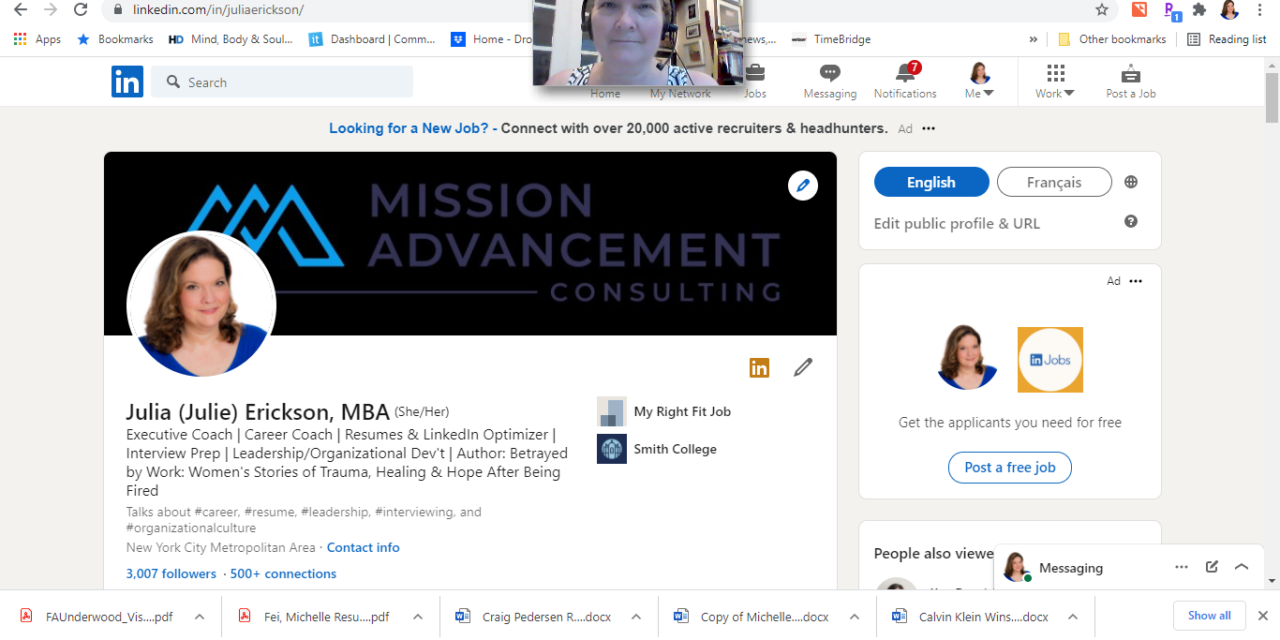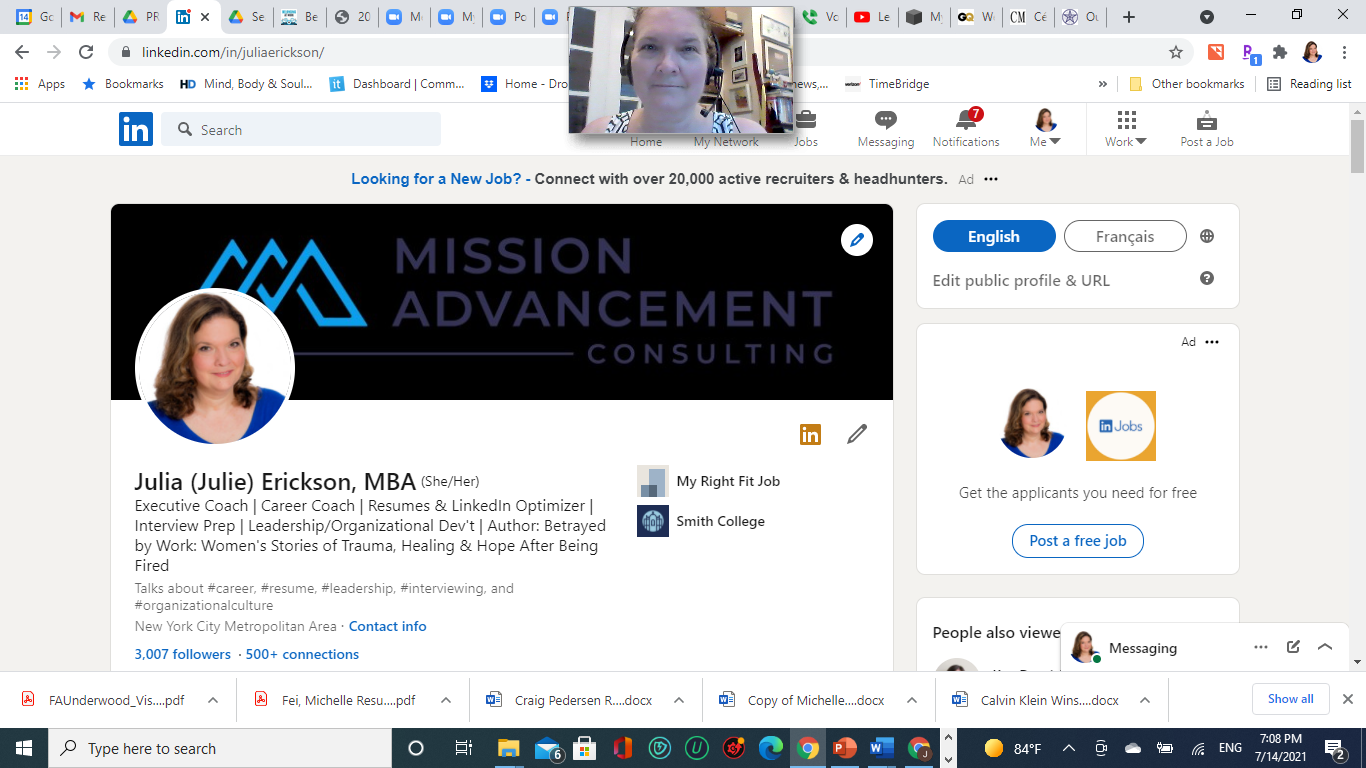
Here’s a hack for doing Zoom interviews:
You want to look at the camera. This makes the interviewer feel like you are looking at them.
BUT our instinct is to look at the person we’re talking to.
Here’s what to do so you can both look at the camera and the person!
- On Zoom, click on the “minimize screen” icon at the top right of your Zoom screen. It looks like a hyphen.
- Now you should see a very small screen with your picture in it, probably over to the left of your computer screen.
- Grab it with your mouse and move it over to the middle of your computer screen just under your camera.
- When your interviewer shows up, you should see them in that little window.
Whenever I do this, I only have ever seen the other person in that little window.
Et voila! you will be able to look at them AND at the camera at the same time.
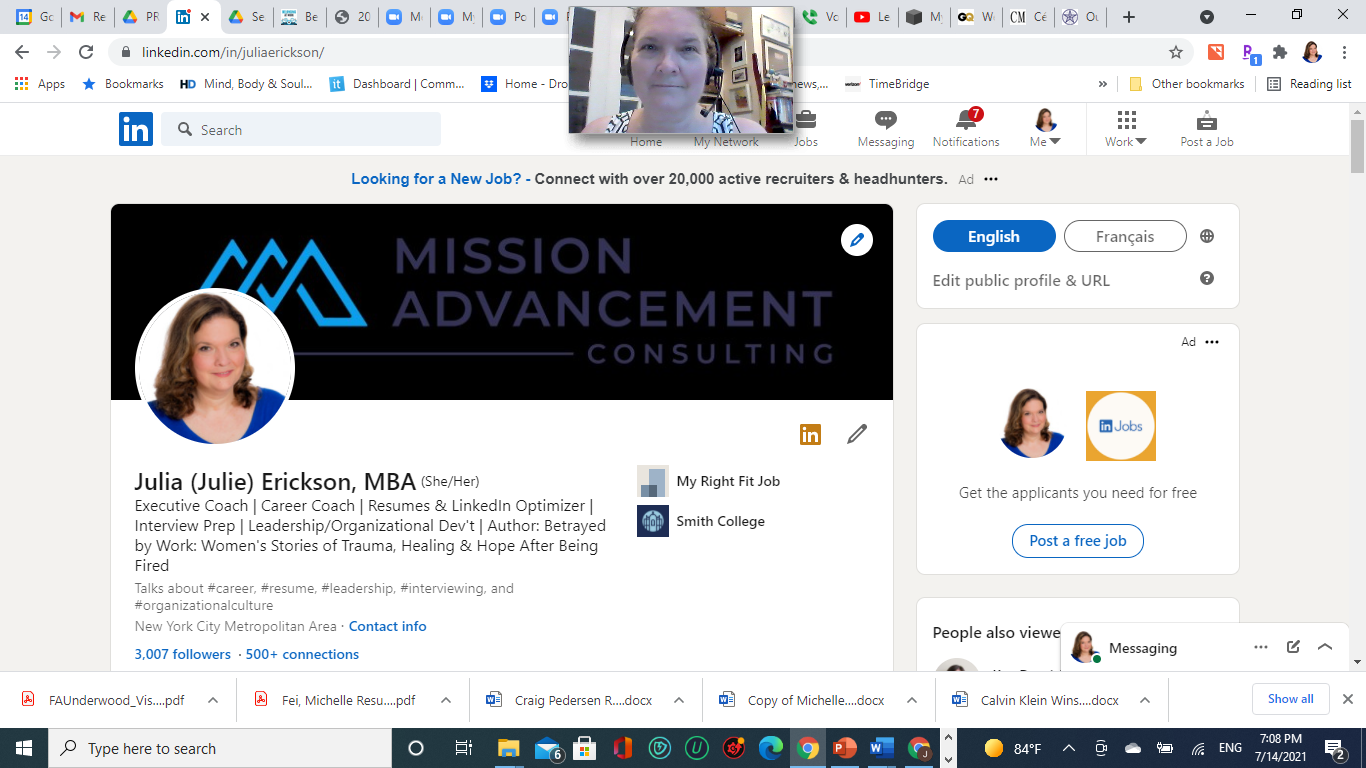 Here’s a hack for doing Zoom interviews:
Here’s a hack for doing Zoom interviews: